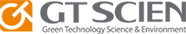본 사이트에서는 최상의 사용자 환경을 제공하기 위해 쿠키를 사용하고 있습니다. 계속해서 사이트를 이용하는 경우, 본 사이트의 쿠키 수신에 동의한것으로 간주됩니다.
쿠키 정책
Green Technology Science & Environment COMPANY
안전한 실험실 환경 구축을 위해 지티사이언이 최선을 다하겠습니다.
쿠키정책
쿠키는 무엇인가?
쿠키는 웹사이트가 사용자를 기억하기 위한 목적으로 웹사이트에서 사용자의 컴퓨터 하드 드라이브로 전송하는 문자열로 구성된 정보입니다. 쿠키는 사용자가 선호하는 관심사항을 보다 신속하게 매칭하여 컨텐츠 준비를 용이하게 합니다. 대부분의 웹사이트들은 쿠키를 사용하며, 쿠키만으로는 사용자 고유의 개인정보를 알 수 없습니다.
일반적으로 쿠키는 쿠키가 생긴 도메인의 이름을 포함합니다(쿠키의 “수명”, 값, 일반적으로 무작위로 생성되는 고유 번호).
이 웹사이트에서는 다음과 같이 두 가지 유형의 쿠키가 사용됩니다:
세션(session) 쿠키: 사용자가 사이트를 떠날 때까지 사용자 브라우저의 쿠키 파일에 남아있는 쿠키
지속적 쿠키: 사용자 브라우저의 쿠키 파일에 훨씬 더 오래 남아있는 쿠키 (남아있는 기간은 각 쿠키의 수명에 따라 다름)
이 사이트에서 쿠키가 어떻게 사용되며 어떠한 정보가 수집되는가?
세션 쿠키 사용:
- 사용자가 당사 사이트의 페이지를 통틀어 정보를 유지하므로 정보를 재입력할 필요가 없어짐.
- 쿠키는 사용자가 저장된 정보에 접근할 수 있도록 등록(registration) 내에서 사용됨.
지속적 쿠키 사용:
- 사용자가 당사의 웹사이트에 접근할 때 당사가 사용자를 고유한 방문자로서 인식하도록 함.
- 사용자가 선호하는 관심사항에 부합하는 컨텐츠 또는 광고를 맞춤 제공 할 수 있게 하거나 동일한 광고가 반복적으로 나타나는 것을 방지함.
- 사용자가 당사의 사이트를 어떻게 사용하는가를 이해하고 당사 웹사이트의 구조를 향상시키기 위해 필요한 익명적이고 전체적인 통계의 취합을 가능하게 함.
- 당사는 이러한 방식으로 사용자 개인정보를 확인할 수 없음.
제3자 쿠키
제3자는 이 사이트를 통해서 쿠키를 제공합니다. 이 쿠키들은 다음의 목적을 위해서 사용됩니다.
- 당사의 사이트에서 서비스한 광고들을 사용자들이 클릭했는지를 추적함.
- 특정 광고가 사용자에게 얼마나 자주 노출되었는지를 통제함.
- 사용자의 선호에 따라 컨텐츠를 맞춤화 함.
- 당사 사이트의 익명 사용자의 수를 카운트 함.
- 쇼핑 바구니 거래의 보안성을 보장함.
웹비콘(Web beacon)
당사 웹페이지 일부는 방문하는 사용자 수의 카운팅을 위하여 웹비콘(clear gifts로도 알려짐)으로 알려진 전자적 이미지를 포함할 수 있습니다. 웹비콘은 쿠키 번호, 페이지 열람 시간 및 일자, 웹비콘이 위치한 페이지에 대한 설명 등의 제한적 정보만을 수집합니다. 당사는 제3자 광고주가 설치한 웹비콘을 실행할 수 있습니다. 이러한 웹비콘은 개인정보를 수집하지 않으며 특정 광고 캠패인의 효과성을 추적하기 위해서만 사용됩니다.
쿠키 활성화 및 비활성화 방법
사용자는 사용자 브라우저에서 설정을 변경함으로써 쿠키를 허용 또는 차단할 수 있습니다. 그러나 쿠키를 차단하실 경우 당사 사이트의 상호적인 기능 일부를 사용하지 못하실 수 있습니다. 쿠키 설정 확인 및 변경은 다음과 같이 실행할 수 있습니다.
Google Chrome
1. 구글 크롬 실행 > 브라우저 창 좌측 상단에 있는 도구 아이콘 선택 > ‘설정’ 메뉴 클릭
2. 설정 화면에서 왼쪽 메뉴에서 ‘설정’ 클릭 > 화면 하단에 ‘고급 설정 표시’ 클릭
3. ‘개인정보’ 항목에서 ‘콘텐츠 설정’ 클릭 > ‘로컬 데이터 설정 허용 (권장)’ 클릭 또는 ‘타사 쿠키 및 사이트 데이터 차단’을 클릭하여 쿠키 비활성화 가능
Microsoft Internet Explorer 6.0, 7.0, 8.0
1. 인터넷 익스플로러 실행 > 상단 도구 메뉴 선택 > ‘인터넷 옵션’ 클릭 > ‘개인정보’ 탭 선택
2. 쿠키 허용 시, 좌측의 ‘설정’ 스크롤 바를 이용하여 설정 단계를 보통 또는 최하단으로 적용
3. 쿠키 차단 시, 좌측의 ‘설정’ 스크롤 바를 이용하여 설정 단계를 보통 이상으로 적용
* 설정 단계를 변경 하신 후, ‘적용’ 버튼을 클릭하고 ‘확인’ 버튼을 클릭하셔야지 설정 변경이 완료 됩니다.
Mozilla Firefox
1. 브라우저 윈도우 상단 ‘도구’ 메뉴 선택 > ‘설정’ 클릭
2. ‘개인 정보’ 아이콘 클릭
3. ‘방문 기록’ 항목에서 ‘웹 사이트에서 제공하는 쿠키 허용’ 클릭 또는 선택 해제
Safari
1. 브라우저 윈도우 좌상단 기어 아이콘을 선택 > ‘환경설정’ 메뉴 클릭
2. ‘개인 정보’ 아이콘클릭 > 쿠키 차단: ‘타사 및 광고업’ 선택 또는 해제
3. ‘저장’ 클릭
Microsoft Internet Explorer 5.0 (mac OSX)
1. 브라우저 윈동 상단 ‘도구’ 메뉴 선택 > ‘인터넷 옵션’ 클릭 > ‘개인정보’ 탭 클릭
2. 쿠키 허용 시, 개인정보 설정 단계를 보통 또는 최하단으로 적용
3. 쿠키 차단 시, 개인정보 설정 단계를 보통 이상으로 적용
Mozilla Firefox (mac OSX)
1. 브라우저 윈도우 상단 ‘Firefox’ 선택 > ‘설정’ 메뉴 클릭
2. ‘개인정보’ 선택
3. ‘Firefox 작업사항:’을 ‘사용자 정의 설정’으로 설정
4. 쿠키를 사용하려면 ‘웹 사이트에서 제공하는 쿠키 허용’에 체크하고, 사용하지 않으려면 체크를 해제
Safari (mac OSX)
1. 브라우저 윈도우 상단 ‘Safari’ 선택 > ‘설정’ 메뉴 클릭
2. ‘개인 정보’ 아이콘클릭 > 쿠키 차단: ‘타사 및 광고업’ 선택 또는 해제
Opera
1. 브라우저 윈도우 상단 메뉴에서 ‘도구’ 선택 > ‘설정’ 메뉴 클릭
2. ‘고급’ 탭 선택
3. ‘쿠키 허용’ 선택 또는 해제